Applications Menu Bar
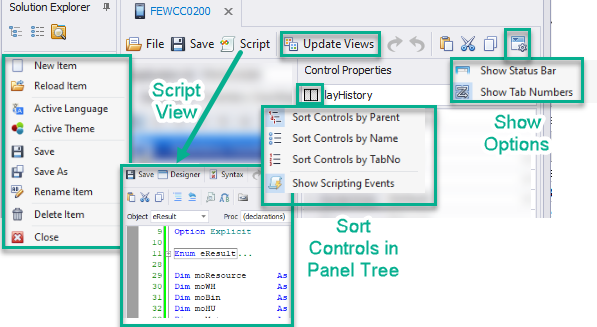
![]() File menu provides the standard functions you use to create a New Item (application form), load it to a folder, rename the existing file, delete, save the file, save the file as a different file, and close the file. The Active Language and Active Theme display which is local (translated language) and which mobile theme is actively configured from Configuration > Application Preferences.
File menu provides the standard functions you use to create a New Item (application form), load it to a folder, rename the existing file, delete, save the file, save the file as a different file, and close the file. The Active Language and Active Theme display which is local (translated language) and which mobile theme is actively configured from Configuration > Application Preferences.
![]() Script opens the VBA scripting tab for the application.
This allows you to script your application and switch to the Design view as well.
Script opens the VBA scripting tab for the application.
This allows you to script your application and switch to the Design view as well.
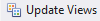 Update Views forces previewer to display your changes to application form.
Update Views forces previewer to display your changes to application form.
![]() Undo and Redo the last task/action. This is enabled when you have made a change and want to undo the change or put it back.
Undo and Redo the last task/action. This is enabled when you have made a change and want to undo the change or put it back.
![]() Paste, Cut, and Copy can copy, paste
Paste, Cut, and Copy can copy, paste
![]() Show Options menu enables you to Show Scripting Events adds or removes the Events (i.e. Click, GotFocus, Load etc.) to the control's Control Properties list. Show the Status Bar on your form in the Designer view, and Show Tab Numbers.
Show Options menu enables you to Show Scripting Events adds or removes the Events (i.e. Click, GotFocus, Load etc.) to the control's Control Properties list. Show the Status Bar on your form in the Designer view, and Show Tab Numbers.
Control Properties Panel
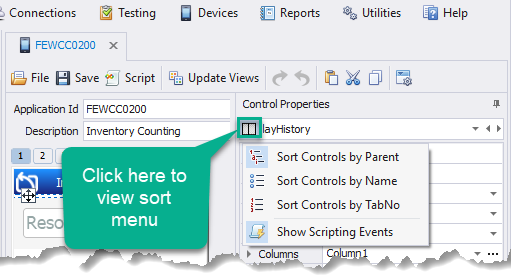
To Sorts Controls in the Control Panel, so that the objects are listed by Parent, Name, Tab Number (prompt sequence), or to show Scripting Events, click on the control's icon.